Showit Course to DIY your own website like a pro
Launch with Mindy
It’s finally here! A Showit video course to help you with your struggles of not understanding how to edit your own showit template. I am so excited to finally be able to put together this course. It has been on my to-do list, for way too long.
I designed this course based on the most struggles I had myself when I first stared using Showit myself. I remember not being able to find my way around very well. Getting lost between pages and canvases. I couldn’t find things to edit because they were hidden in canvas views. Oh, the list goes on and on. So I took those things and covered those topics the most.
Make 2020 your year to get a perfect website up and going live! So what’s included in this course?
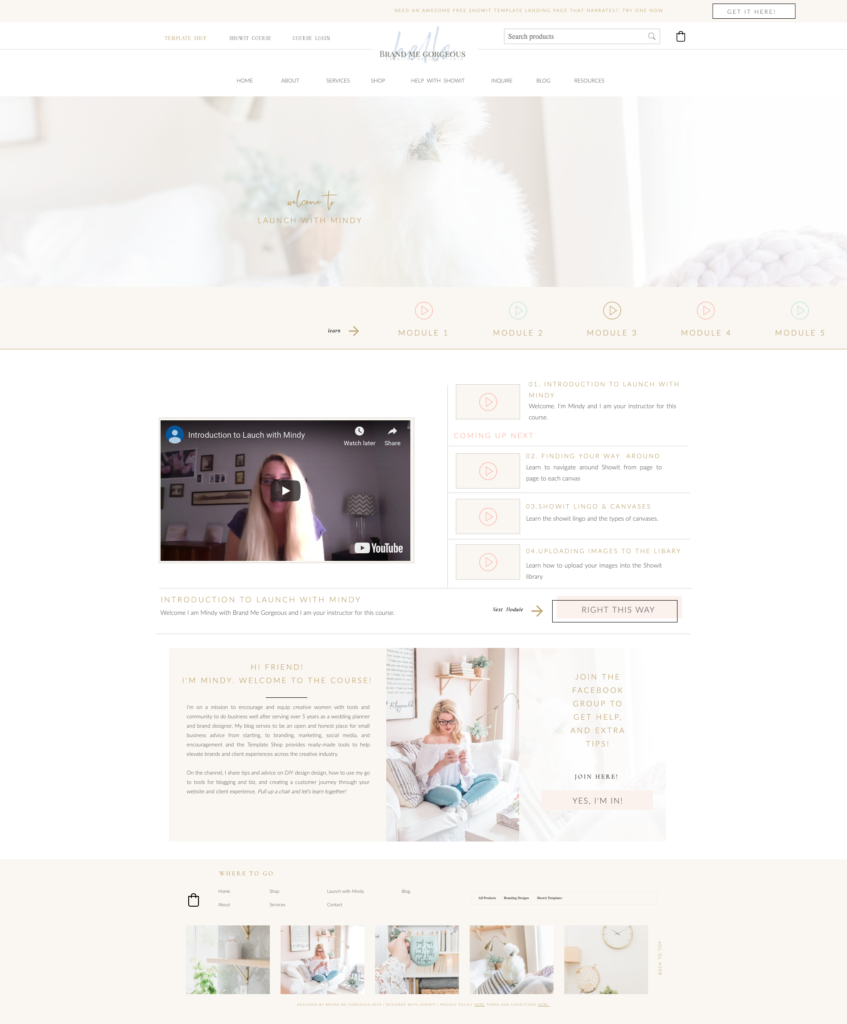
Get access to 16 plus videos in various topics to help you understand how to use Showit.
There are 4 Modules plus a Bonus area; plus get access to a private Facebook group help for help.
01. Introduction- Meet Mindy your instructor
02. Finding your way around Showit- learn to navigate around Showit from page to page and to each canvas.
03. Showit Lingo & Canvases- Learn the Showit lingo and types of canvases
04. Uploading images to the Library- Learn how to upload images into the showit library
05. Design Settings- Working within the settings to change your fonts and color pallet
06. Content Replacement- Learn to replace images, text, undo, redo, and how Showit saves your site.
07. Working with the Galleries- Learn how galleries work, hidden canvases, and click actions.
08. Create a new canvas & Gallery- Learn how to add a new canvas & gallery
09. Diffrient ways to add a new page- Adding a new blank page, copy a page, or add a page from another design.
10. Show and hide elements- Learn to hide and unhid, images, text, and objects.
11. Locking edges- Learn how to lock images within a canvas.
12. Simple click actions and hover options- Learn how to change a click action to a page or canvas and add a on hover feature.
13. Contact form and embed form- Contact form settings, using the tab key, and embedding a form.
14. Wordpress Blog and Showit blog into- How the Show and wordpress blog work together plus categories and creating a post.
15. Launching with or without a blog- Migrate a blog or request a new one.
16. SEO- Learn how to set up your SEO inside Showit with page titles, descriptions, and Image SEO
Bonus video content
January 15, 2020
xoxo,
Mindy