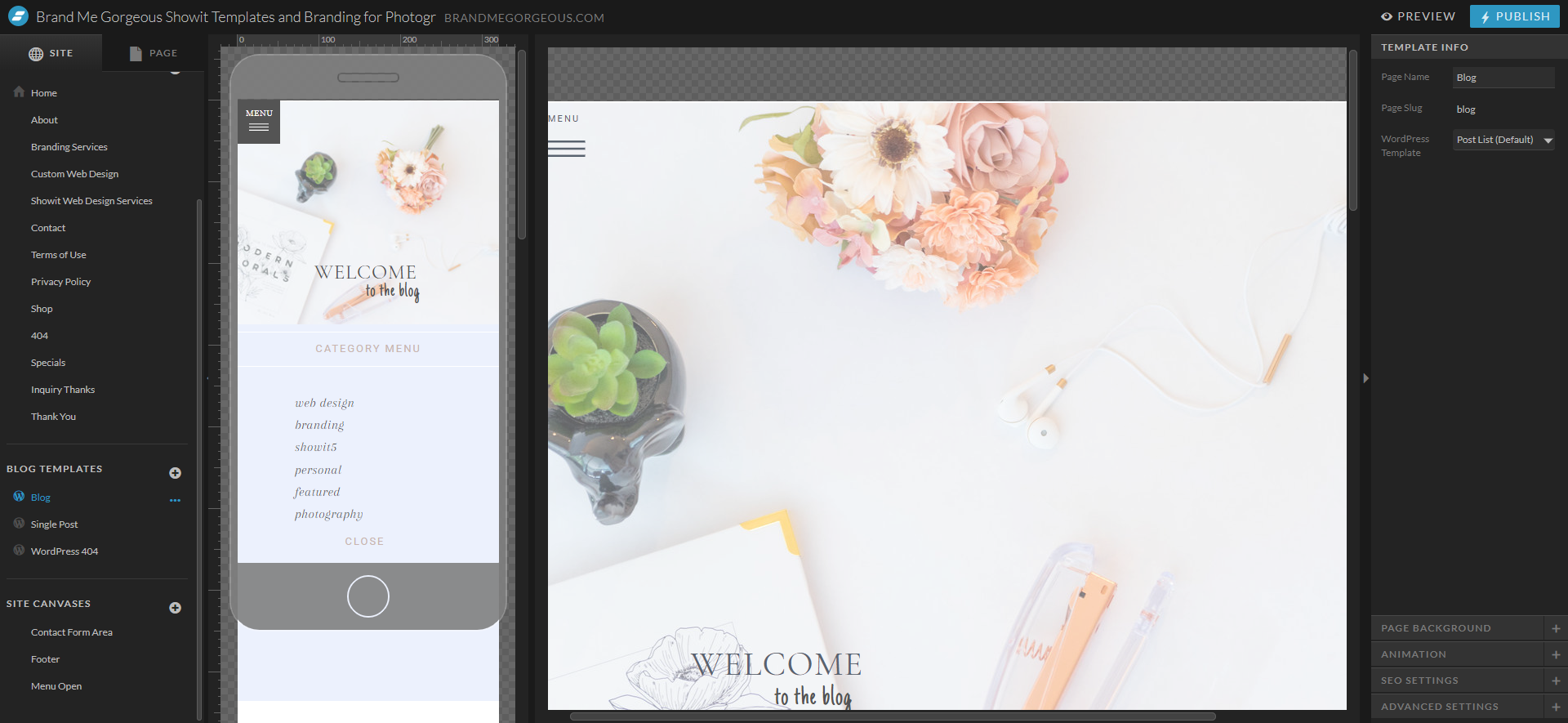How the Showit Blog and WordPress work together.
This question is probably one of my number one questions I get from my Showit clients. And I don’t blame them. I remember when I first learned about Showit and the WordPress blog. I was so confused. I actually tried to blog in Showit (this is the incorrect way to blog) so if you have done that I am laughing with you and not at you.
So how does it work?
Your Showit blog is actually your blog theme. So this means how you want your blog to look and work is all designed and built inside of the Showit blog platform. Inside your Showit account, you should have your entire website with pages followed by a section for the blog called “blog templates” and it should look similar to this.
You will see a Blog page, Single Post page, and maybe a WordPress 404 page. (If you don’t see a WordPress 404 page you will want to create one and you can follow the instructions found on Showit’s website here.
These pages are your WordPress blog theme pages. Your theme generates the information from these pages and connects them to your WordPress blog that is hosted inside WordPress. To write an actual blog post you will need to login to your WordPress account using your user’s name and password that Showit provides for you (after you request a new blog or blog migration) and then you will write your blog posts inside of WordPress.
December 12, 2018
xoxo,
Mindy